AI Coding Assistants vs AI Website Builders: Your Complete 2025 Guide to Choosing the Right Development Tool
The AI wave sweeping through software development has hit a thrilling point in 2025. Developers and business owners now have a flood of AI-powered tools at their fingertips, all promising to change how we build apps and websites. But with so many choices, how do you pick between AI coding assistants and AI website builders? More importantly, which ones truly make a difference beyond the hype?
This guide takes a clear-eyed look at the current AI toolkit landscape, focusing on what really works. Whether you're an experienced developer seeking smoother workflows or a business owner looking to launch a professional website fast, let’s explore how to make smart AI choices in 2025.
Understanding the AI Development Tool Landscape
The world of AI development tools breaks down into two key camps: AI coding assistants, which boost what developers can do, and AI website builders, which open website creation to everyone. Grasping what sets them apart is the first step in picking the right tool.
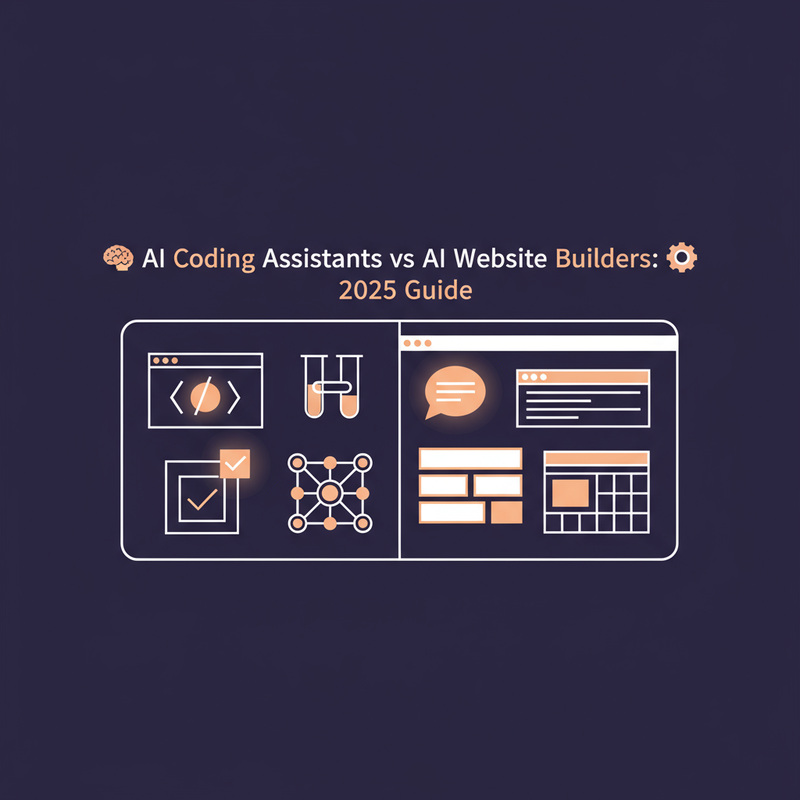
AI Coding Assistants: The Developer’s Right Hand
Modern AI coding assistants have come a long way since basic autocomplete. Today, they slide effortlessly into your workflow, offering smart suggestions based on context, running tests automatically, and reviewing code with an expert eye.
The magic that sets top AI coding assistants apart? They don’t try to replace you they work alongside you to amplify your skills throughout the entire software lifecycle.
A new trend shining through is multi-agent AI systems, where different AI “agents” specialize in parts of the project:
- One writes the initial code
- Another reviews for quality and best practices
- A third covers testing to catch bugs
- And yet another handles documentation to keep things clear
AI Website Builders: Making Web Creation Easy and Accessible
AI website builders face a different challenge: helping non-coders build sites that look and work professionally, without sacrificing features when projects grow complex. But in 2025, the reality is a bit more layered than marketing might suggest.
The best AI website builders don’t rely on AI alone. Instead, they combine trusted, mature platforms with smart AI features—delivering speed and ease, but with the dependability of proven technology behind the scenes.
Top AI Coding Assistants: What Stands Out
After hands-on testing across various projects, a few AI coding assistants really stand out for delivering practical value and working well in real-world, enterprise settings.
Qodo: The Full-Stack AI Development Sidekick
Qodo leads the pack in 2025 by integrating AI support across the entire code lifecycle. Rather than just finishing your lines of code, Qodo helps from start to finish—writing tests, reviewing your pull requests, and even guiding deployment.
What Qodo Brings to the Table:
- Qodo Gen: Crafts automated test cases that truly understand your project’s context
- Qodo Merge: Pull request reviews that go beyond vague advice, pointing out concrete fixes
- Works with multiple AI engines: OpenAI, Anthropic, Google Gemini, plus its own models
- Smart context: Uses Retrieval-Augmented Generation (RAG) to stay aware of your codebase, making suggestions that fit your existing architecture
Real-world Experience: Tried on an open-source computer vision project, Qodo Gen built detailed test suites in minutes—something that would usually take hours. Its pull request reviews helped sharpen code quality with clear, actionable pointers.
Pricing:
- Free for solo developers
- Team plans at affordable rates
- Enterprise packages offering tighter security and deployment control
Custom Software Development Services can really tap into Qodo’s strengths for smarter, smoother development.
GitHub Copilot: The Trusted Everyday Helper
GitHub Copilot still holds a top spot thanks to its solid Microsoft backing and training on GitHub’s immense code library.
What Shines With Copilot:
- Deep integration with VS Code
- Great at coding infrastructure as code (think Terraform, CloudFormation)
- Supports lots of programming languages
- Feels familiar if you’re already in the GitHub ecosystem
How It Performed: Copilot nailed accurate Terraform scripts for Google Cloud Storage buckets, producing ready-to-deploy code with little tweaking.
Cost:
- Free for students and open-source contributors
- Paid tiers for individuals and enterprises
Tabnine: Privacy and Control First
Tabnine carves out a niche by focusing on privacy letting teams run AI models locally or on-premises, which is a big win for companies with strict security needs.
What to Expect From Tabnine:
- Run models without sending code to the cloud
- Generates detailed code docs effortlessly
- Strong support for MySQL and other databases
- Customize models for your codebase
Testing Highlight: Tabnine quickly suggested reusable database connection functions, complete with clear documentation—perfect for keeping code tidy and maintainable.
Emerging Players: Tools with a Twist
A few others are gaining ground by focusing on specific workflows:
- Bolt: Works in your browser, letting you describe apps in plain English. Great for quick prototypes but needs a developer’s polish before going live.
- Amazon Q Developer: Plays well within AWS, generating secure, production-ready code like FastAPI webhook listeners.
- Sourcegraph Cody: Combines AI help with deep codebase search to spot "code smells" and suggest improvements.
- Qwen3-Coder (Unsloth): Open-source and offline — ideal if you want full control over your AI environment.
Stack Overflow Developer Survey shows a growing preference among developers for AI tools that fit smoothly into existing setups without shaking up entire workflows.
AI Website Builders: What the Reality Looks Like
The promise of AI website builders is tempting: get a professional site in minutes, no coding needed. But the truth is a mix of convenience, limitations, and smart trade-offs.
Wix AI: The Sweet Spot Between AI and Control
Wix blends AI smarts with a rock-solid website builder you already know. It’s not about handing over the reins entirely to AI, but giving you a helpful starting point plus full freedom to tweak everything by hand.
Why Wix Stands Out:
- Chat-based AI to kick off your site setup
- A mature drag-and-drop editor for fine-tuning
- Supports eCommerce, blogging, bookings, and more
- Integrates with Zapier for automation
- Reliable hosting and security included
How It Feels in Practice: AI gets your initial site plan on point from just a business description, then you jump in and polish it with intuitive tools — the best of both worlds.
Best For:
- Small biz owners wanting a professional, fast website
- Folks who want AI help but want full editing control
- Sites that will change often, managed by non-tech users
Jimdo: Affordable and Simple
If budget is tight, Jimdo offers a cost-friendly, straightforward approach. It provides essential AI tools without pushing complexity.
What Jimdo Offers:
- Lower pricing options
- Easy AI-assisted setup
- Good balance of automation with editing
- Best for basic business websites
Where Jimdo Falls Short:
- Not as polished or feature-rich as Wix AI
- Limited integrations for advanced sites
- Less room to customize complex designs
Framer: Designers’ Playground with AI Flair
Framer targets designers, mixing AI wireframing and prototyping with a Figma-like experience.
Who It’s For:
- Design pros and teams that want granular control
- Projects needing custom interactions and animations
Heads Up: Framer’s AI is a kickstart, but you still need solid design work to get production-ready sites. Think of it as a creative partner, not a website builder alone.
Chariot: The Experimental Frontier
Chariot takes a bold step with a fully chatbot-driven website builder, where you chat your way through site creation.
What’s Different:
- 100% chatbot interface
- Uses a “vibe coding” style for site creation
- AI drives the whole process
The Realities:
- Editing is credit-based, which can feel clunky
- Hard to fine-tune specifics
- Not suited for larger or complex sites
- More a playground for experimentation than a full production tool
Web Development Services often demand the flexibility that current AI builders just can’t match.
Enterprise Considerations and Best Practices
For Development Teams
Picking the right AI coding assistant comes down to a few key factors:
- How well it fits into your existing workflow: You want AI tools that plug into GitHub, GitLab, CI/CD pipelines smoothly.
- How deeply it understands your code: Tools like Qodo use clever strategies (like RAG) to get what your project’s about, so suggestions really hit the mark.
- Security and compliance: Enterprises need AI tools that can run on-premises, provide audit trails, and follow industry rules.
- Language versatility: Teams working with many languages want tools that perform well regardless of the tech stack.
Gartner Research on AI in Software Development highlights that success with AI depends more on smart integration than a flashy AI feature alone.
For Website Projects
AI builders shine brightest when:
- You’re building typical business websites with common features.
- The timeline’s tight and the budget lean.
- There’s little or no technical expertise on the team.
- Non-tech team members need to update content regularly.
But traditional development still wins for:
- Customized and unusual website features.
- Unique, high-impact user experiences.
- Performance-sensitive applications.
- Long-term growth and scale.
Cost Analysis: The Real ROI of AI Tools in 2025
Looking at pricing alone doesn’t tell the whole story. Think about how AI can speed up work and lower the cost of ongoing maintenance.
AI Coding Assistants: Making Developers More Productive
Pricing usually breaks down like this:
- Free plans for solo devs or small tasks
- $10-30 per month plans unlocked with more features and support
- Custom enterprise deals with advanced security and integrations
Worth It? According to McKinsey Report on AI Productivity, smart AI coding tools can bump developer output by 20-35%, more than paying off their price tags.
AI Website Builders: Quick but Sometimes Costly Long-Term
Pricing tiers often include:
- $10-20/month for simple websites
- $25-50/month for business and eCommerce options
- Customized enterprise plans for big needs
Keep in Mind: AI builders save time upfront but can bring hidden costs later think platform lock-in and limits when scaling or customizing.
Future Trends: The Rise of Multi-Agent AI
The next big thing in AI development tools? Multi-agent systems where specialized AI helpers team up—each with their own expertise like coding, testing, or documentation. This teamwork means:
- Each agent shines in its area
- They pass work along smoothly throughout the project
- They catch errors early by checking each other
- They can grow by adding new expert agents as needed
AI and Machine Learning Development shows how these ideas are already shaping advanced custom development.
Making Your Choice: A Quick Guide
Go for AI Coding Assistants If:
- You have coding skills and want to keep growing them
- Your projects need custom, detailed features
- You worry about maintaining and scaling your code long-term
- Your codebase is large or complicated
- Security and compliance can’t be compromised
Where to Start: Try Qodo or GitHub Copilot, then explore niche tools for specialized needs.
Pick AI Website Builders If:
- You need a website fast and simple
- Coding skills are limited or non-existent
- Budget favors speed over deep customization
- Content updates will come from non-technical users
- You just need basic eCommerce or bookings
Good Choices: Wix AI strikes the best balance, with Jimdo as a solid budget option.
Conclusion: Finding Balance with AI Tools
The AI toolkit in 2025 opens exciting doors to faster development and easier website creation. But remember, AI is here to boost your skills, not replace them.
For developers, tools like Qodo and GitHub Copilot can streamline workflows without sacrificing quality or security. The trick is picking AI that folds into your workflow naturally instead of shaking it up completely.
For websites, platforms like Wix offer a smart mix of AI spark and human finesse. Yet, when your project is more complex or unique, traditional development still shines.
Looking forward, the best AI tools will be those that work hand-in-hand with human talent giving you the power to build better software faster.
IEEE Software Engineering AI Guidelines can help you navigate AI adoption in professional settings.
No matter your path AI coding assistants, website builders, or both knowing what fits your project will help you unlock AI’s true potential, speeding your journey while keeping quality and flexibility front and center.

 Hamid Salman
Hamid Salman