Complete Guide to Building AI Agents and Software: From No-Code to Production
Artificial intelligence is reshaping the way businesses operate, and the AI software market is set to hit an impressive $1.8 trillion by 2030. Whether you’re a business leader eager to streamline your operations or a developer aiming to create cutting-edge AI solutions, understanding how to build, deploy, and optimize AI agents is no longer optional it’s essential to stay competitive. This guide takes you through everything from no-code AI platforms to advanced strategies for production deployment with practical advice designed to turn concepts into real-world impact.
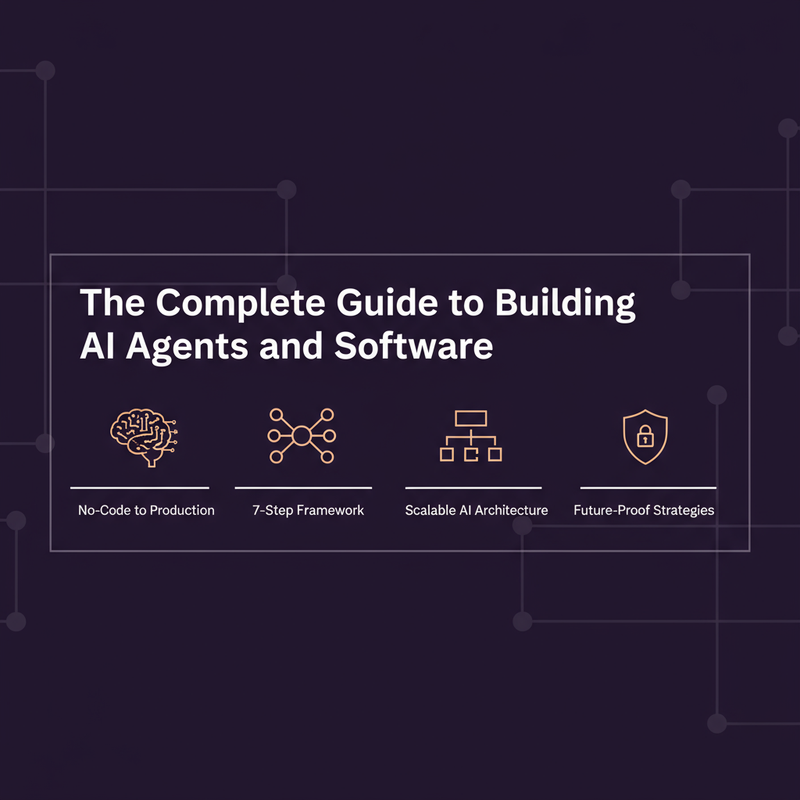
Understanding AI Agents and Software
AI agents are the next leap in intelligent automation. These are smart systems that sense their surroundings, make decisions, and take action to reach specific goals. Unlike traditional software that strictly follows set rules, AI agents can adapt, learn, and respond in real-time to what's happening around them.
What Makes Modern AI Agents Tick?
- Autonomous Decision-Making: They process information and make choices without needing constant human input.
- Contextual Awareness: They understand nuance, remember past conversations, and keep context in mind.
- Multi-Modal Integration: They blend inputs from text, voice, visuals, and data for a fuller understanding.
- Learning Abilities: They get better over time by learning from feedback and experience.
More companies are embracing AI agents because these systems can handle tricky, repetitive tasks while offering personalized responses that boost customer experiences and operational flow.
No-Code AI Development Revolution
No-code platforms are opening doors for more people than ever before to build AI solutions. Now, business users and experts without deep programming skills can create powerful AI tools.
Meet Latenode: A Leader in No-Code AI
Latenode lets you build AI visually with drag-and-drop simplicity, cutting complexity without sacrificing powerful features fit for the enterprise.
What Makes Latenode Shine?
Integration Ecosystem
- Over 300 app integrations including CRMs, marketing tools, databases
- Access to 200+ AI models from top providers
- Ready-made connectors for popular business apps
Template Library
- 50+ customizable AI agent templates
- Scenarios like customer support, lead qualification, appointment scheduling
- Industry-specific workflows for healthcare, e-commerce, SaaS
Advanced Capabilities
- Conditional workflows for complex decisions
- JavaScript for custom logic
- Headless browser automation for scraping/testing
- Multi-agent orchestration for intricate workflows
Real Results That Speak Volumes
No-code AI delivers when it comes to business outcomes:
- Cut support response time by 60% with smart chatbots tied to CRM and inventory
- Boosted B2B SaaS lead conversions by 35% via automated qualification
- Reduced patient no-shows by 40% through automatic appointment scheduling
- Fully automated routine IT tasks like password resets and ticket routing
Why Visual AI Development Works
Fewer Errors: Visual workflows make logic clear and cut debugging time by 85% versus traditional code.
Speedy Prototyping: Test ideas and make changes in hours, not weeks so you can move fast.
Empowerment: Business pros can build what they know best without middling through IT.
The 7-Step AI Software Development Framework
Navigating AI development with a clear roadmap helps you align projects to business goals and get the most out of your investment.
Step 1: Pinpoint the Problem Clearly
Everything starts with knowing exactly what you want AI to solve.
Ask yourself:
- What task or decision should AI handle?
- How will success look and be measured?
- What pain points or inefficiencies exist right now?
- Who will use the system, and what do they expect?
Put these into detailed user stories before coding to keep everyone on the same page.
Step 2: Plan Your Data Collection
Great AI needs great data. McKinsey reports companies with better data quality get about 30% higher ROI.
Think about:
- Volume: Is there enough data?
- Variety: Does the data cover all scenarios?
- Speed: Do you need real-time or batch processing?
- Trustworthiness: Is the data accurate and reliable?
Look beyond internal sources tap customer records, third-party data, public datasets, APIs.
Step 3: Prepare Your Data
Data prep takes up 80% of a data scientist’s time and it makes or breaks your model.
Focus on:
- Cleaning duplicates, missing values, errors
- Labeling data for training
- Pulling out useful features
- Normalizing and formatting data properly
Also, watch out for bias and check if your data represents all your users.
Step 4: Choose the Right AI Tech
Pick AI tools that fit your use case:
- Machine Learning: Finds patterns, predicts, categorizes (supervised, unsupervised, reinforcement)
- Natural Language Processing (NLP): Handles text—chatbots, sentiment, translations
- Computer Vision: Works on images—for object detection, facial recognition, medical scans
Step 5: Build and Train Your Model
You can go no-code for fast setup and lower complexity or custom-build for full control.
No-code wins in speed and simplicity; custom is perfect if you need deep tweaks or own your IP.
Step 6: Test and Validate Thoroughly
Put your model through its paces with metrics like accuracy, precision, recall, and F1 score. Use:
- Cross-validation
- A/B testing
- Edge case checks
- Real user acceptance testing
Step 7: Deploy and Monitor
Think scalability, security, and upkeep before launch.
Where to deploy? Cloud for flexibility, on-premises for control, edge computing for speed and privacy.
After launch, keep an eye on performance, spot model drift, gather user feedback, watch for security holes, and manage costs.
Essential Building Blocks for AI Agents
Building AI agents that really work means blending seven key parts that team up for smooth, smart performance.
1. Intelligence Layer: Your Agent’s Brain
This is where AI magic happens LLMs and other tech handle the tricky stuff that plain code can’t.
- Pick models that fit your task, speed needs, budget
- Craft clear prompts to guide the AI
- Keep context for meaningful replies
- Plan fallbacks when AI’s unsure
Example:
def intelligence_layer(user_input, context):
prompt = f"Context: {context}\nUser: {user_input}\nResponse:"
response = llm_api.generate(prompt=prompt, max_tokens=150, temperature=0.7, stop_sequences=["\n\n"])
return response.text.strip()
2. Memory: Holding the Conversation
Good AI remembers temporary chat history, past preferences, and where it left off.
Use tools like vector DBs, Redis, or regular databases to keep this context alive.
3. Tools: Expanding What AI Can Do
From fetching live data to talking through email or CRM, tools give AI real-world reach.
Example:
def weather_tool(location):
api_resp = weather_api.get_current(location)
return {"temperature": api_resp["temp"], "conditions": api_resp["description"], "humidity": api_resp["humidity"]}
agent.register_tool("get_weather", weather_tool)
4. Validation: Double-Checking AI Outputs
Since AI guesses probabilistically, validation keeps answers on point and safe. Include:
- Schema checks
- Content filters
- Confidence scores
- Business rule validations
5. Control: Clear Rules for Reliable Actions
AI decides, but rules keep things predictable. Use intent routing, workflows, and escalation triggers to guide responses.
6. Recovery: Handling Glitches Smoothly
When things go wrong, have retry logic, fallback answers, and error logging ready to keep service smooth.
7. Feedback: Learning from People
Human input keeps AI growing. Use approval flows, rating systems, fix interfaces, and monitor results for ongoing improvement.
Overcoming Common AI Development Challenges
Building AI isn’t always smooth here’s how to tackle stumbling blocks:
Data Quality & Bias
Dirty or biased data skews results and can hurt users.
- Regularly audit your data
- Pull from diverse sources
- Test models for fairness
- Keep monitoring after deployment
Model Black Box
If you don’t know how AI decides, trust erodes.
- Use explainable AI tools like LIME or SHAP
- Document model design and training
- Analyze feature importance
- Prefer simple models for sensitive decisions when possible
High Resource Demand
AI can gobble resources and spike costs.
- Optimize models (quantize, prune)
- Cache common queries
- Balance load across servers
- Auto-scale with demand
Integration Headaches
Plugging AI into legacy systems can be tricky.
- Design with APIs first
- Use microservices for flexibility
- Roll out gradually
- Test compatibility thoroughly
Privacy & Compliance
Keep user data safe and follow regulations like GDPR or HIPAA.
- Build privacy into your design
- Limit data collection
- Encrypt data
- Keep detailed logs
- Review compliance regularly
Model Drift Over Time
Changing real-world data can make models lose accuracy.
- Monitor key metrics continuously
- Test new models side-by-side (A/B tests)
- Automate retraining with fresh data
- Alert if performance slips
Production-Ready Deployment Strategies
Taking AI live needs solid plans for scaling, performance, and operations.
Scalable Architecture
Break down AI into microservices for easier updates and scaling.
Example snippet:
class AIAgentService:
def __init__(self):
self.nlp = NLPService()
self.memory = MemoryService()
self.tools = ToolService()
async def handle_request(self, user_input, session_id):
context = await self.memory.get_context(session_id)
intent = await self.nlp.classify_intent(user_input)
if intent.requires_tools:
tool_output = await self.tools.execute(intent.tool_name, intent.parameters)
response = await self.nlp.generate_response(user_input, context, tool_output)
else:
response = await self.nlp.generate_response(user_input, context)
await self.memory.update_context(session_id, user_input, response)
return response
Use an API gateway to manage authentication, rate limiting, and analytics.
Performance Hacks
- Process requests asynchronously
- Cache popular responses locally and in Redis
- Use load balancing and auto-scaling to handle spikes
Cost Saving Moves
- Pick models based on query complexity to save spending
- Tighten prompts to reduce costly token usage
- Batch similar requests to cut API calls
Security and Testing Best Practices
Keep your AI safe, stable, and reliable with these essentials:
Security Tips
- Validate and clean all inputs to block injections or malicious content
- Sanitize AI outputs before showing to users
- Secure APIs with strong authentication and permission controls
Testing Layers
- Unit Tests for each AI piece
- Integration Tests to check whole workflows
- Load Tests for performance under pressure
Innovative AI Application Ideas
Want inspiration? Here are some exciting AI projects shaping the future:
Personalized Learning Assistant
Imagine a learning buddy that adjusts lessons to how you learn best visual, auditory, or hands-on and tracks your focus and progress with fun gamified elements.
Remote Work Productivity Suite
Support remote teams by automating meetings, analyzing collaboration trends, and nudging healthier work habits, tackling timezone puzzles and digital overwhelm head-on.
Mental Health and Wellness Coach
Offer empathetic AI support by reading mood cues, recommending personalized wellness plans, guiding journaling, and spotting early signs of crisis with a path to human help when needed.
Future-Proofing Your AI Strategy
As AI powers forward, build flexibility into your approach so you can ride the wave, not get caught beneath it.
Trends to Watch
- AI that blends voices, images, and sensor data for deeper understanding
- Autonomous agents managing workflows with minimal human help
- Federated learning to train AI collaboratively while protecting privacy
Designing for Change
Build modular AI systems where parts can be swapped or upgraded without redoing everything.
Keep Learning
Set up feedback loops, monitor outcomes closely, and run regular experiments to keep improving.
Invest Smartly
Build partnerships, grow talent, and plan infrastructure to grow AI capabilities as you scale.
Conclusion
Turning AI from idea to a live system takes planning, the right tools, and steady fine-tuning. Whether you jump into no-code platforms like Latenode or build your own path, know the core building blocks, tackle challenges early, and focus on what your business really needs.
Your quick-reference checklist to succeed:
- Define crystal-clear goals before you start
- Invest in clean, unbiased data
- Follow structured, proven methods
- Think about scale and security right from the get-go
- Keep humans in the loop—AI is a team sport
- Watch your AI’s performance like a hawk and adjust
- Build flexible systems that can grow with new tech
The AI surge is creating huge chances to automate, delight customers, and unlock new value. By applying what’s laid out here, you’ll set your organization up to win avoiding common traps and riding the AI wave confidently.
With $1.8 trillion on the horizon, the time to make your move is now. Understand your needs, pick the right tools, and start building AI that drives real value—for your teams, your customers, and your future.
Your journey starts with one step: define your objectives and begin crafting the intelligent systems that’ll set you apart in the years to come. Contact Decodermind if you need expert level AI Software Developer or Engineers.

 Hamid Salman
Hamid Salman