Custom ERP Software Development: Your Complete Guide to Building the Perfect Business Solution
In today’s fast-paced business world, one-size-fits-all software just doesn’t cut it anymore. While off-the-shelf ERP systems dominate the market, more companies are discovering how custom ERP software can truly transform their operations.
Custom Enterprise Resource Planning (ERP) systems are more than just tools they’re strategic assets built to fit your workflows, industry needs, and growth plans. Instead of forcing your business to adapt to a generic system, a custom ERP works with your existing processes, improving efficiency and scaling as you grow.
This guide walks you through everything you need to know about custom ERP development from early planning to launch and ongoing support. Whether you’re a mid-sized manufacturer dealing with outdated systems or a rapidly growing service company looking for an edge, understanding custom ERP solutions might unlock your business’s full potential.

What Exactly Is Custom ERP Software?
Custom ERP software is a solution crafted specifically for how your business operates. Unlike off-the-shelf ERPs that come with preset modules and features, custom ERPs are built from the ground up to solve your individual challenges and help meet your goals.
What Makes Custom ERP Systems Stand Out?
- Custom features that match your real business processes
- Industry-focused tools that handle compliance and regulations
- Smooth integration with your existing software and third-party apps
- A scalable design that grows alongside your business
- Full control over features, updates, and changes
- Real-time insights across all departments
The key difference? Commercial ERPs often ask, “How can we fit you into our system?” Custom ERPs ask, “What do you need to succeed?”
Custom ERP vs. Off-the-Shelf ERP: What’s the Difference?
Knowing the ins and outs of each option helps you choose the right path. Let’s look at how they compare in four important areas:
Customization and Flexibility
Custom ERP:
- Able to adapt endlessly to your workflows
- Built with your specific needs in mind
- Easy to modify without waiting on a vendor
- Industry-specific tools included
- Control over the interface and user experience
Off-the-Shelf ERP:
- Limited options to customize
- Modules may not fit perfectly
- Customizations can be costly and vendor-dependent
- Features may be too generic or include extras you don’t need
- Standard interfaces that might not fit your team’s style
Integration Capabilities
Custom ERP:
- Flexible integration with legacy and external systems
- Smooth, two-way data exchanges
- APIs built for your unique connections
- No limits on third-party software
Off-the-Shelf ERP:
- Only vendor-approved integrations
- Might need expensive middleware
- Risk of data silos and breakdowns with system updates
- Dependence on vendor’s update and integration roadmap
Cost Considerations
Custom ERP:
- Higher upfront investment ($200K to $1.5M+)
- Lower total cost over time
- No recurring licensing fees
- Maintenance is predictable
- Saves money through streamlined processes
Off-the-Shelf ERP:
- Lower initial cost
- Licensing fees add up over time
- Extra charges for customizations and integrations
- Risk of vendor lock-in with costly switching fees
- Fees for adding users or upgrading modules
Implementation Timeline
Custom ERP:
- Longer build time: 6–18 months
- Phased rollouts reduce risks
- Minimum viable product possible in 3–5 months
- Designed to fit long-term business plans
- Keeps timeline focused on your priorities
Off-the-Shelf ERP:
- Faster implementation: 3–12 months
- Requires significant configuration
- Delays possible due to needed customizations
- Risk of scope creep and timeline shifts
- Vendor controls customization schedule
Essential Features and Modules of Custom ERP Systems
You can build your custom ERP with any combination of modules that fit your business. Here are the most popular ones and what they can do:

Financial Management
- Automated accounting and bookkeeping
- Budgeting and forecasting with real-time insights
- Cash flow controls and payment automation
- Support for multiple currencies
- Tax compliance with automatic reporting
- Tracking of cost centers and project profits
Human Resources Management
- Manage employees end-to-end
- Payroll and benefits processing
- Performance reviews and goal tracking
- Automated time and attendance approvals
- Training and development programs
- Labor regulation compliance reporting
Supply Chain and Inventory
- Live inventory updates across all locations
- Automated restocking based on demand forecasts
- Supplier relationship management with performance data
- Quality control and lot tracking
- Barcode/RFID-enabled warehouse management
- Automated procurement with approval workflows
Sales and Customer Management
- Monitor leads and sales opportunities
- Generate quotes and proposals automatically
- Streamlined order processing and fulfillment
- Customer service and support ticket handling
- Commission tracking and sales insights
- Marketing campaign management with ROI tracking
Production and Manufacturing
- Manage work orders and schedule resources
- Handle bills of materials (BOM) with versioning
- Quality checks and inspection workflows
- Schedule and track equipment maintenance
- Plan production and optimize capacity
- Track costs by product and batch
Advanced Analytics and Business Intelligence
- Customizable real-time dashboards
- AI-driven predictive analytics
- Interactive charts and data visualizations
- Automated reports sent on schedule
- Trend spotting and forecasting
- Deep dive analysis with drill-downs
How Custom ERP Software Gets Built: Step by Step
Crafting a successful custom ERP system follows a thoughtful process that aligns with your goals and keeps risks low. Here’s how it typically unfolds:
Phase 1: Discovery and Requirements (4-8 weeks)
- Map out your current workflows and data flows
- Spot pain points and inefficiencies
- Interview key users across departments
- Nail down detailed functionality needs and compliance requirements
- Assess IT infrastructure and plan for growth
Phase 2: System Design and Architecture (6-10 weeks)
- Design the overall technical blueprint and database
- Choose suitable technology tools
- Plan security, backups, and disaster recovery
- Sketch user interfaces with wireframes and prototypes
- Plot out the project timeline and roles
Phase 3: Development and Testing (12-24 weeks)
- Build core features in priority order using agile sprints
- Develop APIs and test integrations thoroughly
- Conduct user acceptance testing with training sessions
- Fine-tune the system based on real user feedback
Phase 4: Data Migration and Go-Live (4-8 weeks)
- Clean up and transfer your existing data carefully
- Set up the live system with user controls and monitoring
- Run parallel tests to confirm accuracy
- Train users and prepare support resources
Phase 5: Post-Launch Support (Ongoing)
- Monitor system health and user adoption
- Address issues quickly and collect feedback
- Keep the system updated and add new features as needed
- Plan for maintenance and compliance updates
What Technologies Power Custom ERP?
A strong tech stack makes all the difference. Here’s what’s often used:
Front-End
- React.js, Angular, or Vue.js for responsive web apps
- React Native or Flutter for mobile
- HTML5, CSS3, JavaScript
- Progressive Web Apps (PWAs) for offline use
- UI frameworks like Bootstrap or Material UI
Back-End
- Node.js, .NET Core, Java Spring, or Python Django
- RESTful APIs and GraphQL for data exchange
- Microservices and event-driven architectures
- Message queues like RabbitMQ or Kafka
Databases
- SQL: PostgreSQL, MySQL, SQL Server
- NoSQL: MongoDB, Cassandra
- Data warehouses for analytics
- In-memory databases like Redis
- Replication and clustering for uptime
Cloud & Infrastructure
- AWS, Azure, or Google Cloud
- Containers: Docker, Kubernetes
- Load balancing and auto-scaling
- Content Delivery Networks (CDNs)
- Infrastructure as code with Terraform or CloudFormation
DevOps & Automation
- CI/CD pipelines for smooth releases
- Automated testing tools
- Monitoring with New Relic, Datadog
- Git for version control
- Security scanning
Emerging Tech
- AI and Machine Learning for smart insights
- IoT for real-time data from devices
- Blockchain for supply transparency
- Natural Language Processing for chatbots
- Robotic Process Automation (RPA) for repetitive tasks
Low-Code ERP: Making Customization Easier for Everyone
Low-code platforms are shaking things up by letting non-developers shape applications with minimal coding. They blend the flexibility of custom software with the speed of off-the-shelf tools.
Why Low-Code ERP Platforms Shine:
Quick Builds: Drag-and-drop builders speed up development and updates.
Empowerment: Business users can adjust workflows without waiting for IT.
Cost Savings: Less coding means lower expenses and faster ROI.
Popular Low-Code ERP Platforms Include:
- Zoho Creator: Hundreds of integrations, model apps, visual workflows, mobile-first;
- Microsoft Power Platform: Integrates with Microsoft 365, AI-powered insights, secure;
- Salesforce Platform: Lightning app builder, marketplace of add-ons, AI analytics.
Understanding the Cost of Custom ERP
Building your own system is a big commitment. Here’s what influences the price:
What Drives Cost?
- Number and complexity of modules
- How many systems you need to integrate
- Data migration challenges
- Depth of customization
- Number of users and system load
Team Size and Tech Choices:
- Project managers, analysts, developers, designers, QA, DevOps
- Cloud vs. on-premise
- Third-party licenses, mobile apps
Typical Price Ranges:
- Standalone module: $200K–$500K (3–6 months)
- Mid-level system (3-5 modules): $500K–$1M (6–12 months)
- Full enterprise system: $1M–$3M+ (12–24 months)
Cost Over 5 Years: Custom vs. Off-the-Shelf
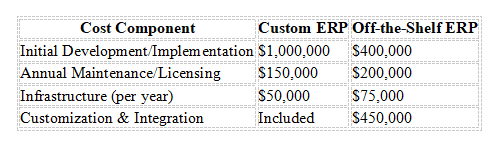
Custom ERPs often cost more upfront but save money over time.
Real Success Stories: Custom ERP in Action
Furniture Maker Streamlines Operations
Disconnected systems held back a mid-sized furniture producer. After introducing an ERP with inventory tracking, production planning, and order management:
- Sales jumped 21%
- Production waste dropped 30%
- On-time deliveries soared to 98%
- Inventory costs fell by 15%
Retail Chain Powers Expansion
A retailer managing multiple stores boosted efficiency with inventory sync, e-commerce integration, and demand forecasts:
- Shipments increased sevenfold without more staff
- Inventory turnover improved by 25%
- Stockouts dropped 40%
- Customer satisfaction grew
Aerospace Precision at LISI Aerospace
To meet complex manufacturing and regulatory demands, LISI Aerospace upgraded ERP with compliance automation and CAD/CAM integration:
- Compliance reporting cut by 35%
- Project delivery sped up 20%
- Big savings in support costs
- Better traceability
Emirates Logistics Embraces Low-Code
Faced with shifting logistics demands, Emirates Logistics adopted a Zoho Creator ERP:
- 90%+ user satisfaction
- Quick adaptation to business changes
- Reduced reliance on external IT
- Predictable, transparent costs
Integration and Automation: Bringing Your Business Together
Today’s custom ERPs weave together all parts of your operation through smart integration and automation.
Integrating Your Systems
- Connect legacy databases and apps smoothly
- Sync data in real time with external platforms
- Use APIs tailored to your needs
- Transition gradually without disruption
Automating Key Workflows
- Finance: auto invoices, approvals, budget alerts
- Supply Chain: purchase orders, reorder points, quality checks
- HR: onboarding, payroll, performance reviews
- Customer Service: ticket routing, automatic replies, SLA monitoring
Industry-Specific Custom ERP Solutions
Every industry has its own needs. Custom ERP lets you focus on what matters most:
Healthcare ERP
- Protect patient data (HIPAA)
- Integrate with EHRs
- Manage medical inventory and billing
- Schedule staff and track credentials
Manufacturing ERP
- Control production and shop floor
- Ensure quality and compliance
- Optimize supply chains
- Maintain equipment and manage costs
Retail and E-Commerce ERP
- Manage inventory across channels
- Optimize pricing and promotions
- Handle returns smoothly
- Analyze customers and loyalty programs
Financial Services ERP
- Meet strict regulations (SOX, Basel III)
- Manage risks and reporting
- Onboard customers securely (KYC)
- Detect fraud and track investments
Tips for a Successful Custom ERP Journey
Plan Strategically
- Align ERP goals with your business vision
- Research technical and financial feasibility
- Build for future growth
- Factor in compliance early
Manage Your Project
- Adopt agile methods for flexibility
- Communicate openly with your team
- Control scope to avoid delays
- Prepare your people for change
Test and Secure
- Run thorough testing from unit to user acceptance
- Set performance goals
- Prioritize strong security practices
- Keep detailed documentation
Focus on User Adoption
- Get users involved in design and testing
- Offer clear, hands-on training
- Provide ongoing support
- Use feedback to improve continuously
Plan for the Long Haul
- Schedule regular maintenance and upgrades
- Monitor system health and usage
- Keep up with tech advancements
- Track ROI and business impact
What’s Next? Trends Shaping the Future of Custom ERP
Smarter with AI and Machine Learning
- Predict what you’ll need and optimize inventory
- Automate tasks that learn from patterns
- Use voice commands and chatbots
- Improve quality checks with computer vision
- Spot fraud with anomaly detection
Connected with the Internet of Things (IoT)
- Gather real-time data from devices
- Predict when machines will need maintenance
- Track assets and shipments live
- Monitor environment for compliance
- Strengthen supply chain visibility
Cloud-Native and Scalable Architectures
- Break systems into microservices
- Use serverless computing to cut costs
- Avoid vendor lock-in with multi-cloud setups
- Process data closer to sources with edge computing
- Build with APIs front and center
Better User Experiences
- App-like progress web applications
- Hands-free voice and gesture controls
- Augmented reality for training
- Customized dashboards for each user
- Mobile-first access anywhere
Blockchain and Enhanced Security
- Transparent supply chains with distributed ledgers
- Automate contracts securely
- Harden security with zero-trust models
- Protect data privacy while analyzing it
- Automate compliance reporting
How to Decide: Is Custom ERP Right for You?
Here’s a quick checklist to help you decide:
Choose Custom ERP When:
- Your processes give you an advantage and don’t fit standard software
- Integrations with many legacy systems are necessary
- Regulatory demands are high
- You’re growing fast and need flexible tech
- Your industry requires special features
- You want to save money over the long run
Choose Off-the-Shelf When:
- Your business processes are standard
- Budget is tight upfront
- You need something running fast
- Your company is small with simple needs
- IT resources for support are limited
- Existing solutions cover your needs well
Ask Yourself:
- What parts of my business set us apart?
- How many systems do we need to connect?
- Where do we want to be in 3-5 years?
- Can we afford custom development now?
- How soon do we need the system live?
- Who will support the system daily?
- How much control do we want over the software?
Getting Started with Your Custom ERP Project
If custom ERP feels like the right fit, follow these steps:
Step 1: Define Your Needs
- Write down your workflows and pain points
- Identify who will use the system and what they need
- Set clear goals and measurable outcomes
- Outline budgets and timelines
- Check your current tech setup
Step 2: Find the Right Partner
- Look for experience in your industry
- Review case studies and ask for references
- Evaluate their tech skills and communication style
- Understand their pricing and contracts
Step 3: Plan the Rollout
- Create a detailed project schedule
- Identify crucial milestones and dependencies
- Prepare training and change management plans
- Establish thorough testing methods
- Plan how to migrate data and connect systems
Step 4: Execute and Monitor
- Keep communication flowing with your team
- Join testing and feedback rounds
- Prepare your company for the new system
- Track progress against your plan and budget
- Organize post-launch support
Wrapping Up: Your Digital Future Starts Here
Building a custom ERP is more than buying software it’s a strategic choice that can boost your efficiency, competitiveness, and growth. While it takes a bigger upfront investment, the long-term payoff of a system that fits your business like a glove often makes it worthwhile.
Success depends on clear planning, choosing the right development partner, and always focusing on your business goals. With the right approach, a custom ERP becomes your ally for smoother operations and sustainable growth.
As the digital economy changes the game, companies that thrive will be those using technology to highlight what makes them special. Custom ERP lets you build that strength right into your operations.
Whether you’re ready to start or still exploring options, remember: the best system is the one that fits your needs now and can grow with you tomorrow. Investing in a custom ERP is investing in your company's future.
Thinking about a custom ERP for your business? Start with a deep dive into your needs and talk to trusted development partners to map the best path forward for your goals.

 Hamid Salman
Hamid Salman