Building an E-Learning Platform for Children: Cost Breakdown
Have you ever attempted to instruct a little kid? It might be difficult to get kids interested in learning activities. Because of this, educational inventors have made it their mission to make learning enjoyable and simple over the years. This article will give you the information you need to get started if you're one of these innovators and want to know how to build an e-learning platform for children.

EdTech Global Market: Current Stats
Before the epidemic, the EdTech industry had been steadily expanding. E-learning, however, became essential because of lockdowns around the world. To allow online classrooms and learning activities, as well as to track attendance and parent-teacher interactions, educational institutions needed effective solutions. The market for e-learning apps around the world has benefited greatly from this. As a result, investments and developments in the EdTech market have significantly increased.
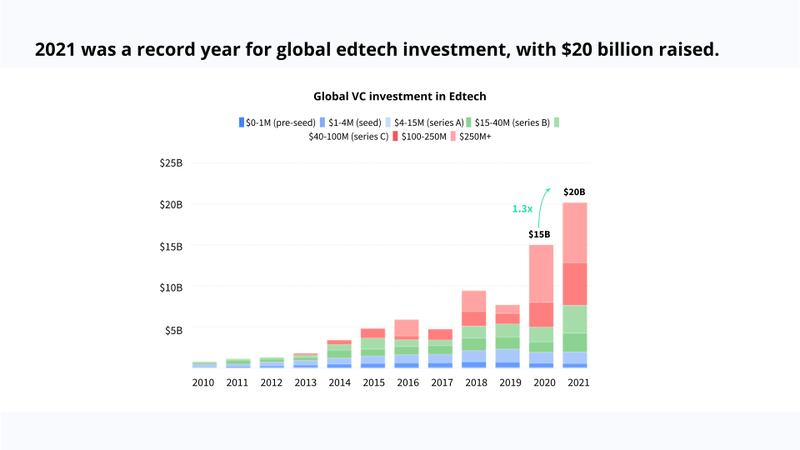
With more than $20 billion in funding available to businesses worldwide in 2021, EdTech venture capital investment levels tripled from their pre-pandemic levels. With 61 mega-rounds (when a startup's fundraising round is $100 million or more) in 2021 and more than 3,000 funding rounds above $5 million in the EdTech sector's history, 32 EdTech companies achieved unicorn status by the end of the year.
eLearning software development for Kids:
Little kids are fascinated by technology, and we may use their curiosity to promote e-learning. Many children today are exposed to cell phones at a small age. The Pew Research Center reports that 60% of parents whose children younger than 12 use smartphones:
- 6 out of 10 parents claim that their child first used a smartphone before the age of 5,
- 1 in 3 claims that it was by the age of 2
- 29% claim that it was between the ages of 3 and 4.
- 26% claim to have begun between the ages of 5 and 8
- 14% claim to have begun between the ages of 9 and 11;
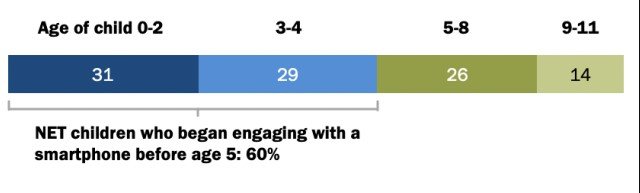
No matter the learner's age, e-learning platforms are a fantastic approach to acquiring knowledge. Innovative e-learning software has been warmly embraced because of how the pandemic is affecting children's education around the globe and making it more difficult for pupils to participate in the learning process.
Definition of an e-learning platform?
An e-learning platform is a collection of interactive online tools and resources that let users support and control their learning.
Examples of kids' e-learning Platforms
You must consider what kind of training you'll give your consumers before you begin developing an educational platform. Let's examine some of the successful types of online educational platforms for kids.
platforms with a single subject
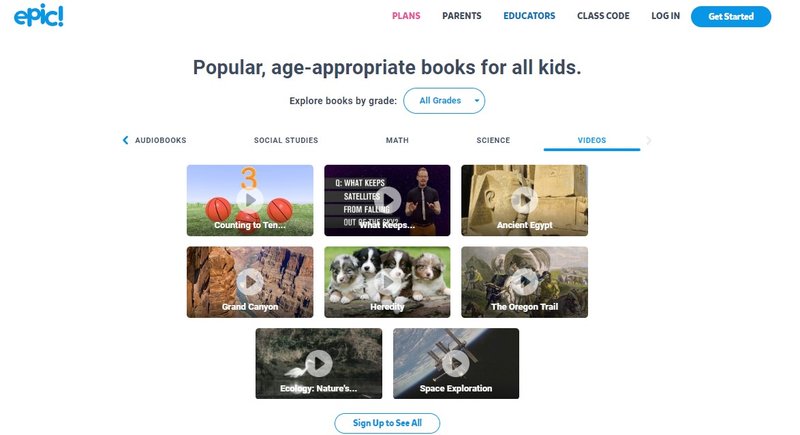
Epic is an illustration of an educational platform; it focuses on a single topic rather than covering a wide range of subjects. For children 12 and younger, Epic has a sizable selection of well-liked novels to pique their interest in reading.
Platforms with a large number of course creators:
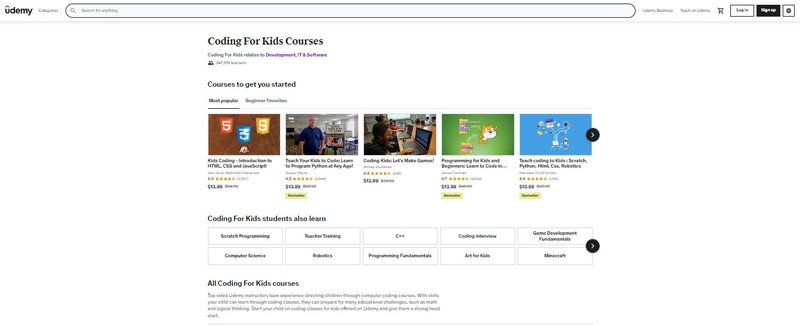
There are many creators who offer courses for students of all ages, including children the most famous ones are Udemy and Skillshare. Lessons on art & crafts, programming, languages, and a wide range of content are available for kids. Your site must be user-friendly, have motivating elements like progress tracking, and have a place where students can ask instructors questions because your learners will mostly be kids and teenagers.
Platforms that use Games to teach lessons to students:
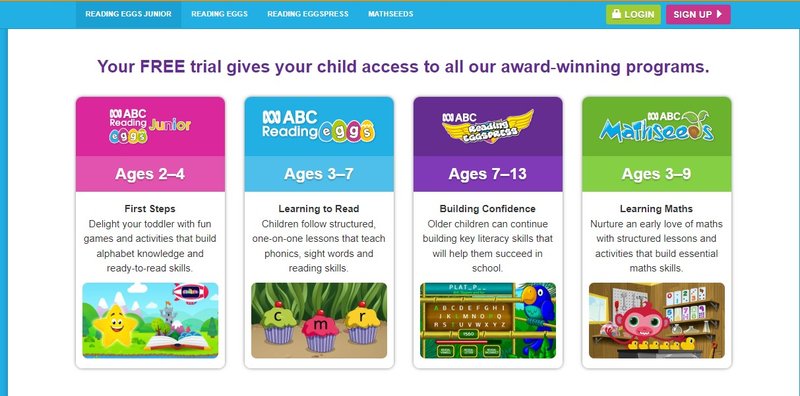
It can be difficult to pique a child's enthusiasm for learning at times. But gaming is a very different matt.
To encourage youngsters to learn while playing and having fun, educational websites for kids frequently feature games.
A well-known educational website called Reading Eggs uses a variety of educational games to teach kids how to read.
It's crucial to have a wide variety of games and to separate them according to the age groups they are intended for if you're creating educational software for kids that teaches them through games.
The complexity and plot of games should vary depending on the target audience. Older kids could get bored with simpler games, while smaller kids might get frustrated with more challenging ones. It's imperative to begin.
Essential features for children's e-learning Platform:
The features will change depending on the training concept you select for your own eLearning platform. Regardless of the learning style, there are a few standard features of eLearning websites that all platforms must have:
- Register and log in
It's preferable to only request a password and an email address at first. Later, you might ask for more information, for example, by requiring users to complete their profiles before you charge them or providing an incentive.
Teenagers might complete the onboarding process on their own, whereas parents would typically undertake it for smaller children. Teachers will also register if you plan on providing your platform to educational institutions.
Since most social media sites require users to be 13 years old or older to signup, allowing users to log in using social media accounts may make sense if your platform will host content for older adolescents.
- The dashboard and user profiles
Your platform’s user can customize their profiles, where they can change their preferences (photos, links, bios, and location) and view their payment history.
Users must be able to simply navigate to various regions of your platform by having access to all of their necessary information under a dashboard on your website.
Dashboards can also assist you in increasing sales. They can be employed to advertise fresh or well-liked material as well as to inform visitors about sales and promotions.
Parents and teachers frequently have the ability to design their own profiles and add several children's profiles on platforms for education for kids. Here are two user profiles and dashboards from the children's reading website Epic as an illustration - one for parents and one for children.
The dashboard for the teacher or parents allows them to monitor the reading activities and progress of the kids as well as link them to lessons at school.
The youngster can add books to read, go over their reading log and activities, collect badges, and see how their ability level has improved in their dashboard.
- Admin Console
An administration panel is a must when creating an online learning platform. Administrators should have access to an admin panel where they can manage the website, produce and review reports, and similarly add, update, and delete content and users.
- Payment methods
If the eLearning architecture of your website relies on paid material, you should offer suitable payment methods accepted in the target markets.
The most popular payment options are:
- PayPal
- Stripe
- debit and credit cards
If you want teachers who will provide content for young learners to use your platform, you should give them an easy way to receive their payments.
- Notifications
You can inform your users of various activities, fresh content, and updates using a notifications tool. But be careful not to annoy users by bombarding them with sales-related messages. Customers may quit reading notifications altogether, which would decrease the success of your marketing efforts and their commitment to you. Personalized content recommendations might occasionally be advantageous and engage users.
Additionally, you may update users on their progress or skill level, encourage them to finish listening to lectures, and share when another user likes or comments on their comment via alerts.
- Safety
You must make sure that any explicit material or photos are removed from your website before they are seen by your younger users if you want them to be as safe as possible. A manual content review method and an automatic content detector work well together.
Custom eLearning creation businesses with experience should be able to suggest tested tools that can identify and report dubious content.
We integrated a third-party solution that offers automated image moderation and promises 99.9% content safety when creating the Curious children's marketplace. When the material is posted, AI filters scan it to see if it is suitable for younger audiences. Unwanted content is delivered to human moderators for manual review if machines detect it.
What should be censored on platforms for children:
- Chats; • Comments; • user-uploaded and user-created content
Additionally, your website has to include tools for reporting user profiles, posts, and chat content. Users will be able to report violations without having to take too many steps if they do this.
Additionally, consider the following factors when choosing your platform's eLearning model:
- Who decides to register—guardians, kids, or both?
- Who makes use of the platform, and how?
- The extent of parental control
This will affect the safety measures that must be taken and the tools you must use.
Cost of Developing an E-Learning platform:
Obviously, the type of solution you intend to offer will affect the cost of developing a custom eLearning platform. Every cost analysis you read about in this article is going to be based on expectations or other similar projects, which can differ greatly in terms of technology, the number of developers, and design.
In order to receive a customized quotation, you can trust, it is, therefore, best to schedule a consultation with a software development company you prefer, describe your idea, and go through your requirements.
As You can get a free consultation and project estimate from Decodermind. Simply send us a request or contact us.
The number of hours it took us to create a minimal viable product, an online learning platform for kids, is something we want to share with you since we don't want to leave you in the dark.
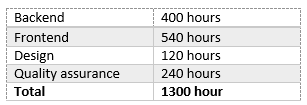
The cost of developing an eLearning Platform along with a Web admin panel of this scale can be between $35,000 and $,40,000.

 Hamid Salman
Hamid Salman