Mastering Calendar Mobile App Development: A Comprehensive Guide
Effective time management and organization are now essential for success in our fast-paced environment. Mobile applications have woven themselves into the fabric of our lives, enriching our daily routines and streamlining complex processes, with over 3.8 billion people dependent on smartphones globally. Among them, calendar mobile apps have become increasingly popular as crucial tools for users on both the personal and professional fronts to schedule activities, create reminders, and effectively manage their calendars. Creating a feature-rich and user-friendly calendar mobile app can be a tremendously rewarding and lucrative endeavor for a developer. By 2023, it is anticipated that the worldwide mobile app industry will generate over $935 billion in revenue, with mobile productivity applications like calendar apps playing a crucial role in this expansion. This comprehensive tutorial will walk you through every step of developing a calendar mobile app, from doing market research and choosing the best technology stack to conceptualizing a compelling UI/UX and adding the necessary functionality. We'll mostly focus on creating cross-platform apps, with a focus on the popular Flutter framework, which is presently used to power more than 500,000 apps. We'll also go into other crucial areas of developing mobile apps, such as estimating expenses, working with a mobile app development business, and promoting your app in a market that is quite cutthroat.
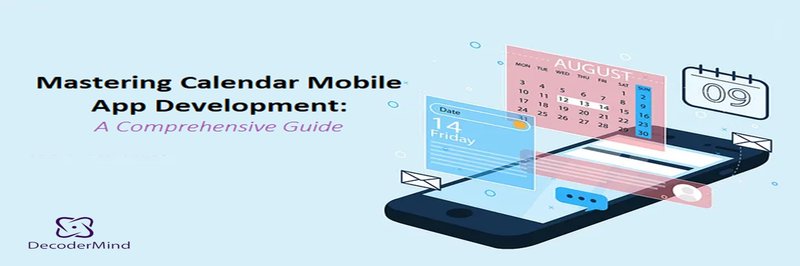
So, let's go on a thrilling adventure into the world of calendar mobile app development and learn how to make a product that stands out and satisfies the demands of today's tech-savvy customers!
Conducting Market Research and Analysis

Before starting the calendar mobile app development process, you must conduct a thorough market study and analysis. This will ensure that your app appeals to the tastes of your target market while also standing out in a crowded market.
Identifying Your Target Market
Finding your target market is the first step in creating a successful calendar mobile app. Understanding their requirements, difficulties, and expectations is essential. According to eMarketer research, US people use mobile applications for an average of 4 hours and 10 minutes every day. This statistic emphasizes how important it is to tailor your app to the particular requirements of your target audience, whether they are working professionals, students, or people planning private gatherings.
Analyzing the Offerings of Competitors
A competitive study is crucial for understanding the market environment and spotting possible improvement opportunities. Look at well-known mobile calendar apps, like Google Calendar, Apple Calendar, and Microsoft Outlook, and analyze their functions, cost structures, and user reviews. You may identify market opportunities and possible gaps using this information. The top 10 productivity apps in the US, for instance, saw over 84 million downloads in 2022, according to a Sensor Tower analysis, indicating a high demand for well-designed, feature-rich productivity applications like calendar mobile apps.
Creating USPs (Unique Selling Points)
It's important to specify the unique selling features (USPs) of your app after determining your target market and carefully examining the competition. These unique qualities and benefits will set your calendar mobile app distinct from the competition. Your USPs can include sophisticated customizability choices, easy connection with other well-liked programs, or creative event management capabilities. According to a Statista poll, 49% of participants rated mobile app usability as the most important aspect. Because of this, focusing on creating a user-friendly and intuitive design may be a powerful USP.
Opting for the Ideal Technology Stack

A crucial step in creating your calendar mobile app is selecting the best technological stack. Your choice of technology will have a big impact on how well the app performs, maintains, and succeeds in general.
Cross-Platform vs. Native Development
There are two alternatives available for mobile app development: native and cross-platform.
Native development requires creating unique apps for iOS and Android using those platforms' own programming languages and development environments (Swift/Objective-C for iOS and Java/Kotlin for Android). Even while native applications offer top-notch performance and seamless device interaction, the development process may be time-consuming and expensive owing to the need to maintain separate codebases.
In contrast, cross-platform development enables you to create a single app that utilizes a shared codebase to run on many platforms. When compared to native apps, this method saves time and resources but may somewhat degrade performance. According to Statista, cross-platform development tools were selected by 42% of mobile app developers in 2022, showing a rise in popularity.
Reputable Platforms and Frameworks
Flutter
Flutter is a popular open-source framework for creating cross-platform apps that were created by Google. It enables programmers to create code once and deliver it on platforms for Android and iOS at the same time. Over 500,000 applications on the market use Flutter, which has gained popularity for its quick development, expressive UI, and native-like performance [2].
Respond Native
Another renowned framework for creating cross-platform apps is Facebook's React Native. It uses React and JavaScript to build a common codebase that can run on iOS, Android, and other platforms. Due to its sizable community, simple learning curve, and broad third-party library support, React Native is widely used.
Xamarin
The Xamarin platform, which is owned by Microsoft, enables programmers to create cross-platform applications using C# and the.NET foundation. With a single codebase for iOS, Android, and Windows apps, Xamarin delivers performance and access to capabilities that are comparable to native apps.
Backend Technologies.
Firebase
With Google's support, the Firebase platform offers a wide range of backend services for creating mobile apps, including databases, storage, authentication, and analytics. Firestore and Firebase's real-time database offer scalable and secure options for data synchronization and storage between devices.
AWS
For the creation of mobile apps, Amazon Web Services (AWS) offers a wide selection of cloud-based services that include database, storage, and computational capabilities. The development platform AWS Amplify was specifically designed for building and delivering mobile and web apps.
Node.js
A well-liked runtime environment for server-side JavaScript execution is Node.js. To provide reliable and scalable backend services for mobile apps, it is typically used with Express.js, a lightweight web application framework.
For your calendar mobile app, choosing the best technology stack will provide optimum performance, maintainability, and cost-effectiveness throughout the development process.
Essential Features of a Calendar Mobile App
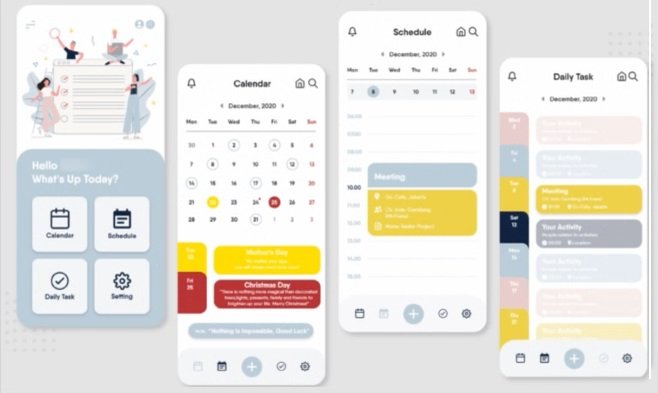
It's critical to incorporate a number of key features into your calendar mobile app development to satisfy the needs of your target audience and provide a seamless user experience. The following are some essential characteristics/features to consider:
Easy Event Creation and Editing
A mobile calendar app's primary role is to make event creation and alteration quick and easy. Events should be simple for users to add, change, or remove, with the ability to set durations and enter features like location, description, and attendance information.
Multiple Calendar Views
Users are given the option to see their calendars in a variety of ways, depending on what best suits their needs (daily, weekly, monthly, and agenda). This feature improves the usability of the software and guarantees that users can efficiently manage their time and stay organized.
Customizable Reminders and Notifications
Users might benefit greatly from reminders and notifications to help them stay on schedule. The event reminders in your mobile calendar app should be fully customizable, allowing users to choose the notification period, frequency, and alert type (such as audio, vibration, or visual signals).
Recurring Events
For users who must manage recurrent activities or appointments, the ability to create periodic events (daily, weekly, monthly, or yearly) is a crucial feature. Users may avoid inputting the same event more than once thanks to this capability, which simplifies the scheduling process.
Calendar Sharing and Collaboration
Users may coordinate schedules and cooperate on events by sharing calendars with friends, family, or coworkers. Your app should have options for controlling permissions, such as viewing, modifying, or adding events, and allow calendar distribution.
Integration with Other Apps and Services
The functionality of your calendar mobile app may be enhanced, and the overall user experience improved, by integrating it with popular third-party applications and services (such as email, task management, and communication tools). Users may streamline their operations and sync data across many platforms thanks to this capability.
Offline Access
Users may view and control their calendars even when there is no active internet connection thanks to offline availability. Users who frequently travel or work in places with poor internet would benefit the most from this feature.
Customization Options
Giving customers the option to choose the themes, colors, and fonts on their calendar mobile app may result in a more engaging and enjoyable experience. Users are given the ability to customize the app's design to suit their tastes, making it stand out and seem more unique.
Enhanced Search and Filtering Capabilities
By adding enhanced search and filtering capabilities to your calendar mobile app, users can quickly find certain events or meetings based on various factors like date, time, location, or event type. This feature makes it easier for users to browse their schedules by streamlining the process of finding and organizing activities.
Time Zone Compatibility
Time zone adaptability is a useful feature for those who frequently travel or connect with people in other time zones. Regardless matter where they are in the world, customers may use this capability to browse and plan activities across several time zones, keeping them organized and helping them manage their time effectively.
Conversational Language Input
Users may create and manage events using a common language by adding conversational language input to your mobile calendar app. This feature speeds up the event creation process by allowing users to enter event information using expressions like "Dinner with John at 7 pm on Friday" or "Bi-weekly project update every Wednesday at 3 pm."
Night Mode
A chic feature called night mode enables users to change the app's design to a darker theme. This option improves the app's aesthetic appeal while simultaneously reducing eye fatigue and lengthening battery life, especially on smartphones with OLED panels.
AI-Powered Recommendations
By using AI algorithms, your calendar mobile app may provide users with smart recommendations based on their usage trends, routines, and preferences. These suggestions may include optimum event lengths, suggested meeting times, or even automated schedule adjustments to make sure users maximize their productivity and keep a healthy work-life balance.
Virtual Assistant Compatibility
By integrating your mobile calendar software with well-known virtual assistants like Siri, Google Assistant, or Alexa, customers can control their schedules with voice commands. This feature enhances accessibility and enables users to complete tasks like setting up reminders, arranging events, and checking schedules without having to actively interact with their devices.
Data Protection and Security Measures
Mobile calendar applications need to offer strong data protection and security safeguards since users entrust them with sensitive data. These may include complete privacy restrictions for sharing calendars and events, biometric verification for app access, and end-to-end encryption for data transfer.
Launching and Marketing the App

Gaining traction and connecting with your target market depends on an effective introduction and promotion of your calendar mobile app. The following are some essential procedures to guarantee a successful launch and effective marketing campaign:
Activities Before Launch
Beta Tests: Before the official launch, do thorough beta tests with a set of users to gather input, identify problems, and improve the app's functionality and user experience.
ASR: App Store Refinement To improve your app's exposure and ranking in app stores and make it easier for potential users to find and download your app, refine the title, description, keywords, and graphics.
Making a landing page: Create an appealing and educational landing page for your software that highlights its benefits, features, and differentiating characteristics. A clear call-to-action, such as a download link or an email subscription form, should be included on this page.
Launch Methodologies
Choose the Best Launch Date: To increase awareness and reduce competition, pick a launch date that avoids significant holidays, business events, or the launching of competitor apps.
Use bloggers and influencers: Make connections with bloggers and influencers in your specialized field to assess and promote your app, creating buzz and promoting organic downloads.
Write press releases and distribute them to the appropriate media outlets, announcing the debut of your app and emphasizing its unique benefits.
Post-Launch Advertising
Social Media Outreach: Use social media channels to communicate with users, provide updates, and showcase your app's capabilities through creative material like user-generated videos, pictures, and photographs.
User Acquisition efforts: To promote app downloads and increase your user base, implement focused user acquisition efforts using channels like Facebook Ads, Google Ads, or App Store adverts.
App Store Ratings and Reviews: Encourage users to give your app a rating and a review in the app store. Good ratings and reviews may have a big impact on how visible and reliable your app is.
User Engagement and Retention
Supervise in-app analytical tracking to understand user behavior, spot areas that might require improvement, and continually improve the user experience.
Encourage and collect user feedback through social media, in-app polls, and reviews in order to better understand users' needs and preferences and make adjustments as necessary.
Push notifications and in-app messaging: Use in-app messaging and push notifications to re-engage users, let them know about changes and new features, and motivate them to keep using your app.
Following these guidelines will help you introduce your calendar mobile app to the market successfully and build a loyal user base. You should also create a comprehensive introduction and marketing plan.
Cost of Developing a Calendars Mobile App

The price of developing a mobile calendar app might differ depending on a few factors. The complexity of the app, the features you want to include, and whether you design it for iOS, Android, or both. Other elements, such as the app's design and the development team's hourly rate that you employ, can also come into play.
A simple calendar mobile app with essential features may cost between $10,000 and $30,000 to build. On the other hand, you can pay over $75,000 if you want a more sophisticated mobile app with features like location-based reminders, social network integration, AI-Powered Recommendations, Virtual Assistant compatibility, etc. Don't forget to account for the price of promotion, upkeep, and upgrades as well. In the end, meticulous planning and budgeting will be necessary to produce a calendar app that is both effective and lucrative.
Factors Affecting the Price and Schedule
The following variables might have an impact on the time and money spent on the development process:
- the platform on which the app was created
- Personalization of visual design
- Backend infrastructure and app management
- Application maintenance fees
- Features and functions
- Team organization for developing apps
- Location of the app development team
Decodermind Expertise: Why Choose Us?
Decodermind provides a wide range of services, from dynamic mobile app development to personalized corporate solutions and cutting-edge web development. Catering to a diverse clientele across various niches and sizes, we have extended our services to clients in the USA, UK, and Europe.
Decodermind is ready to be your trusted partner on this technological journey, whether you are a startup looking for a disruptive app, an established corporation aiming for digital transformation, or a firm in need of bespoke solutions. Our diverse approach, founded on creativity and technical competence, is adapted to the specific needs of your digital ambitions.
We welcome your ideas, questions, and participation. Your ideas inspire our never-ending quest for innovation. Share your thoughts, inquire about our services, or find us on social media. The future of digital innovation in the United Kingdom is not just a story we tell; it is a narrative we co-create. Join us in shaping the next chapter in the technological growth of the United Kingdom. Explore, interact, and embark on a digital transformation journey with Decodermind
Wrapping Up
It takes careful preparation, extensive market research, and the use of the right technological stack to successfully launch a calendar mobile app. You may design a strong and user-centric software that stands out in the competitive marketplace by focusing on the essential features and including distinctive, cutting-edge, and stylish capabilities.
Additionally, attracting and keeping users depends on the successful launch and advertising of your app. You can make sure that your app receives the exposure it deserves and builds a devoted user base by meticulously planning for the pre-launch period, using effective launch techniques, and engaging in continued post-launch marketing.
In conclusion, by combining a carefully thought-out app design with a strategic launch and marketing plan, you will be well-prepared to create a successful and widely-used calendar mobile app that satisfies the needs of your target audience and provides an exceptional user experience.

 Hamid Salman
Hamid Salman